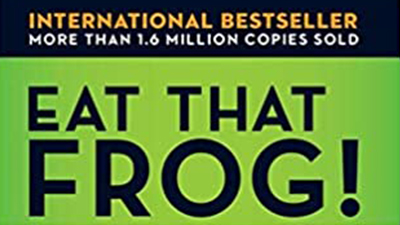Useful resources and powerful tools for your continuous development!
At the end of a training, you must have heard us saying ‘Training is over, but your journey has begun’. You believe in that saying and are smart enough to invest into your own development.
The resources here would sustain your motivation and effort on your growth-journey. These items are things that we have personally used and liked. Many of them are free!
Please benefit from them and share with your friends and family.


At the end of a training, you must have heard us saying ‘Training is over, but your journey has begun’. You believe in that saying and are smart enough to invest into your own development.
The resources here would sustain your motivation and effort on your growth-journey. These items are things that we have personally used and liked. Many of them are free!
Please benefit from them and share with your friends and family.
Topics
Topics
Grammarly– Enhance your writing
Grammarly is a great writing tool that makes your writing accurate and sharp. I’ve been using it regularly for the last few years and have found it very useful. The free version alone can work for you. You can also install the browser plugging for ease of use.
Cost: Free version available
I use Grammarly for my articles, emails, and social media posts.
Duolingo – Polish your spoken English
Learn spoken English or polish your English with this app! It is like a game that you can decide how much time you want to learn (or play) every day. Working internationally? Why not learn a few local words for a great connect?!
Cost: Free version available
I’ve used to develop my German Duolingo and polish my English.
Must watch for women in the business world
Dr.Pat Heim talks about unsaid rules, biases, and behaviors that unfortunately fuel gender inequality in the workplace. Watch the video to be aware and understand how you can restore balance in the professional world.
Cost: No Cost

Party Etiquette – How not to spoil your office party?
In this eBook, you will find manners to follow at your next office party!
Cost: Free gift from outperform – just download
YOURS FREE!
A Quick Guide to help you shine at the next office party
Book: Eat the frog by Brain Tracy
This is a fantastic book if you are looking for motivation and practical ideas on time management.
Brian Tracy shares 21 ways to overcome procrastinating. There are 21 chapters, and each chapter is no more than 3 pages.
The book is an easy read even if you are not into reading.
No. of pages: 104
Easy Read
I keep referring to this book for ideas and inspiration. I also have a Time Management program based on the book.
Typing Club
Are you still hunting keys while typing? It is high time that you learn ‘touch typing’! So while your fingers type, you can review the matter on the screen.
Typing Club is a cute and friendly website that can teach you just that. It will increase your productivity, reduce shoulder pain and give you relief from the stiff neck (as you stop looking down).
Start with their typing speed test.
Cost: Free version available
I learned how to type with typing club – my speed is 25 wpm (and increasing) …. and I rarely look down 😊
Communicate Faster with Textexpander
TextExpander is literally your shortcut for writing fast.
Once you install it, this tool speeds up your writing/typing. Here, you save any frequently used block of text with a single word shortcut key. Then you can recall the block of text just by using the shortcut key in MS-Word, Outlook, Facebook, or any application.
Cost: Free version available for 30 days
After the 30-day trial, I have moved to the paid version. Now, I write my profile summary, usual follow-ups, contact details, bank a/c details, etc., with their respective single-word shortcuts!
Slice and dice PDFs using ‘Online2PDF’
A friendly utility that lets you convert your office files to PDF and vice versa.
We typically have only a PDF reader but not the editor.
I use this tool often to:
- Split a PDF file into multiple files
- Combine 2 or more PDF files
- Remove or provide PDF password protection
- Rotate or reorder the pages